Create a Customized LLM Chatbot on Your Own Data Using Vertex AI Agent Builder & Dialogflow
Summary
TLDRThis video explains how to create a personalized large language model (LLM) chatbot using Google Cloud's Vertex AI Agent Builder. The chatbot is customized to handle both public data and company-specific internal data, such as HR policies or coding practices, overcoming the limitations of standard LLMs like ChatGPT or Google Gemini. The process involves building an app, uploading customized data to cloud storage, and training the chatbot to handle specific inquiries. Additionally, the video demonstrates how to integrate the chatbot into a website and test its capabilities.
Takeaways
- 🤖 Personalized LLM chatbots can be trained on customized data, allowing them to answer specific questions relevant to a user or organization.
- 🌍 Popular LLMs like Google Gemini or ChatGPT are trained on public data, but they may not respond accurately to questions about personal or internal company data.
- 💡 The limitation of current LLMs includes a limited knowledge base, context understanding issues, and outdated data, which can lead to inaccurate answers.
- 🛠 To overcome these challenges, a custom LLM chatbot can be built by training it on specific internal data, allowing for more relevant responses.
- 🚀 The video demonstrates how to create a custom LLM chatbot using Google Cloud’s Vertex AI Agent Builder, which allows integration of both public and private data.
- 💼 A company can use this chatbot to answer internal questions like HR policies or coding practices, which wouldn’t be accessible with public LLMs.
- 🗂 The chatbot can import customized data from various sources such as cloud storage buckets, websites, or APIs to enhance its knowledge base.
- 🔄 The generative AI fallback feature allows the chatbot to fall back on public LLM capabilities, like Google Gemini, when custom data doesn’t provide an answer.
- 📊 Users can test their chatbot in a simulator before deploying it to ensure it answers both internal and public data queries as expected.
- 🌐 The chatbot can be easily integrated into a website using simple code, allowing users to interact with it via a popup or side panel.
Q & A
What is a personalized LLM chatbot?
-A personalized LLM chatbot is a chatbot that can answer questions not only from public data, like ChatGPT or Google Bard, but also from custom data specific to an individual or company, allowing it to respond to questions related to personal or proprietary information.
Why do we need a personalized LLM chatbot?
-We need a personalized LLM chatbot to handle data that is not publicly available. For example, it can answer questions about internal company policies or personalized queries that a general LLM cannot answer because it is only trained on public data.
What are the limitations of traditional LLMs like ChatGPT or Google Gemini?
-Traditional LLMs have limitations like limited knowledge base (lack of access to proprietary data), context issues (not understanding specific company or personal contexts), and accuracy concerns due to outdated information, as they might not always have real-time or customized data.
How can a personalized LLM chatbot address the context issue?
-By training the LLM on custom data relevant to a specific domain, company, or individual, the chatbot can understand context-specific queries, like 'what are the coding practices followed in Tech Rapture?', and provide accurate, relevant answers.
What tools are used to create a personalized LLM chatbot in this video?
-The video demonstrates using Google Cloud’s Vertex AI and its agent builder to create a personalized chatbot. It uses a storage bucket to hold custom data and a foundational LLM model to train the chatbot with both public and private data.
What data formats are supported for training the chatbot in Google Cloud?
-Google Cloud’s agent builder supports unstructured data formats such as PDFs, HTML, TXT, CSV, FAQ documents, and PowerPoint presentations for training the chatbot.
What is RAG (Retrieval-Augmented Generation) and how is it used in the chatbot?
-RAG is a method where external data is attached to the LLM. It splits the external data into chunks and trains the model on that data. This allows the chatbot to provide responses using both the external custom data and the LLM’s capabilities.
How does the chatbot handle both custom data and general LLM capabilities?
-The chatbot first checks for answers in the custom data. If no relevant answer is found, it falls back on a general LLM, such as Google Gemini, to provide responses based on publicly available information.
How can the personalized chatbot be integrated into a website?
-After testing the chatbot in a simulator, the video demonstrates how to publish the chatbot by generating a code snippet. This code can then be integrated into a website’s HTML to enable the chatbot on that webpage.
What are some use cases of a personalized LLM chatbot shown in the video?
-The personalized LLM chatbot can provide information about company policies, such as HR policies or coding practices, answer general queries using LLM capabilities, generate technical content like Terraform code, and retrieve document links related to the query.
Outlines

This section is available to paid users only. Please upgrade to access this part.
Upgrade NowMindmap

This section is available to paid users only. Please upgrade to access this part.
Upgrade NowKeywords

This section is available to paid users only. Please upgrade to access this part.
Upgrade NowHighlights

This section is available to paid users only. Please upgrade to access this part.
Upgrade NowTranscripts

This section is available to paid users only. Please upgrade to access this part.
Upgrade NowBrowse More Related Video

Google Releases AI AGENT BUILDER! 🤖 Worth The Wait?

Tune and deploy Gemini with Vertex AI and ground with Cloud databases

Introduction to Large Language Models
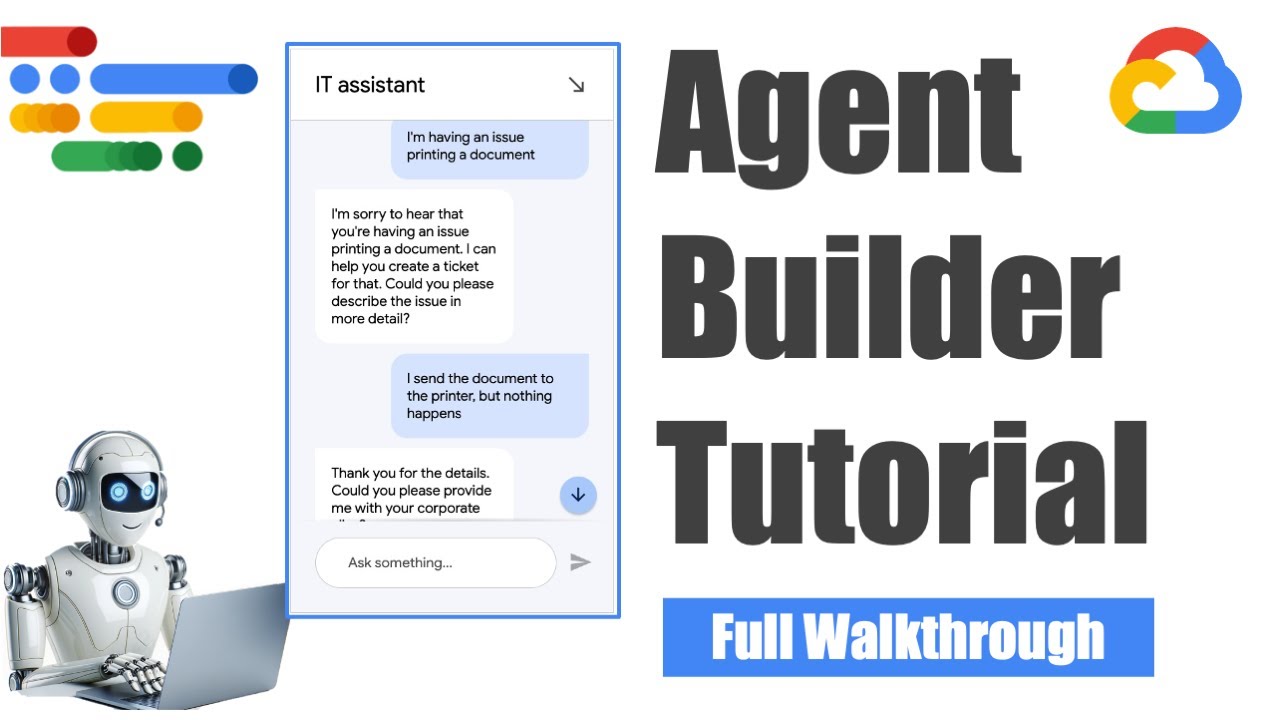
Google Cloud Agent Builder - Full Walkthrough (Tutorial)

How to Build AI Agents in n8n for Beginners! (No Code)
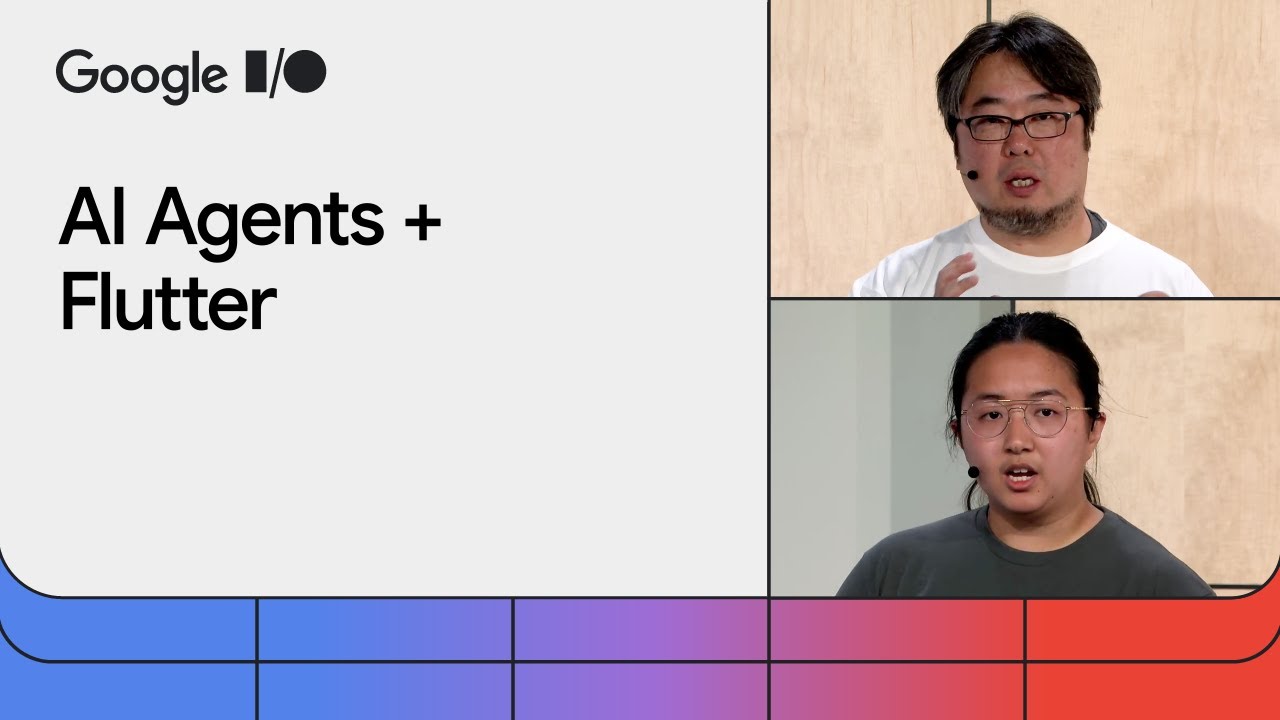
Build generative AI agents with Vertex AI Agent Builder and Flutter
5.0 / 5 (0 votes)